Your Reliable Ally for Streamlined Salesforce Operations
Download the app to make your life easier.
Get The App :
CopilotMeet is an AI-powered meeting assistant designed to streamline your meeting experiences. It takes notes on command, searches your Salesforce database, and assists with any queries by scouring the internet for answers.
Easily invite Mark to meetings on your calendar.
Mark can Transcribe & Summarize parts or all of your call.
Have Mark search any information from your salesforce account in seconds.
Find anything on the internet with AI powered search.
Mark can convert notes into action items.
Mark can transcribe all of your calls or part of it and highlight the key moments, making follow-ups simple and efficient.
The Research Mode is a unique feature within CopilotForce that enables users to pose queries to the AI. The AI assistant, powered by OpenAI, then processes these queries by scanning the internet to find the most accurate responses. This function can be activated and utilized through both vocal commands and typed text.
Convert notes from your calls into clear, actionable tasks. Simplify follow-ups by turning conversations into concrete next steps.
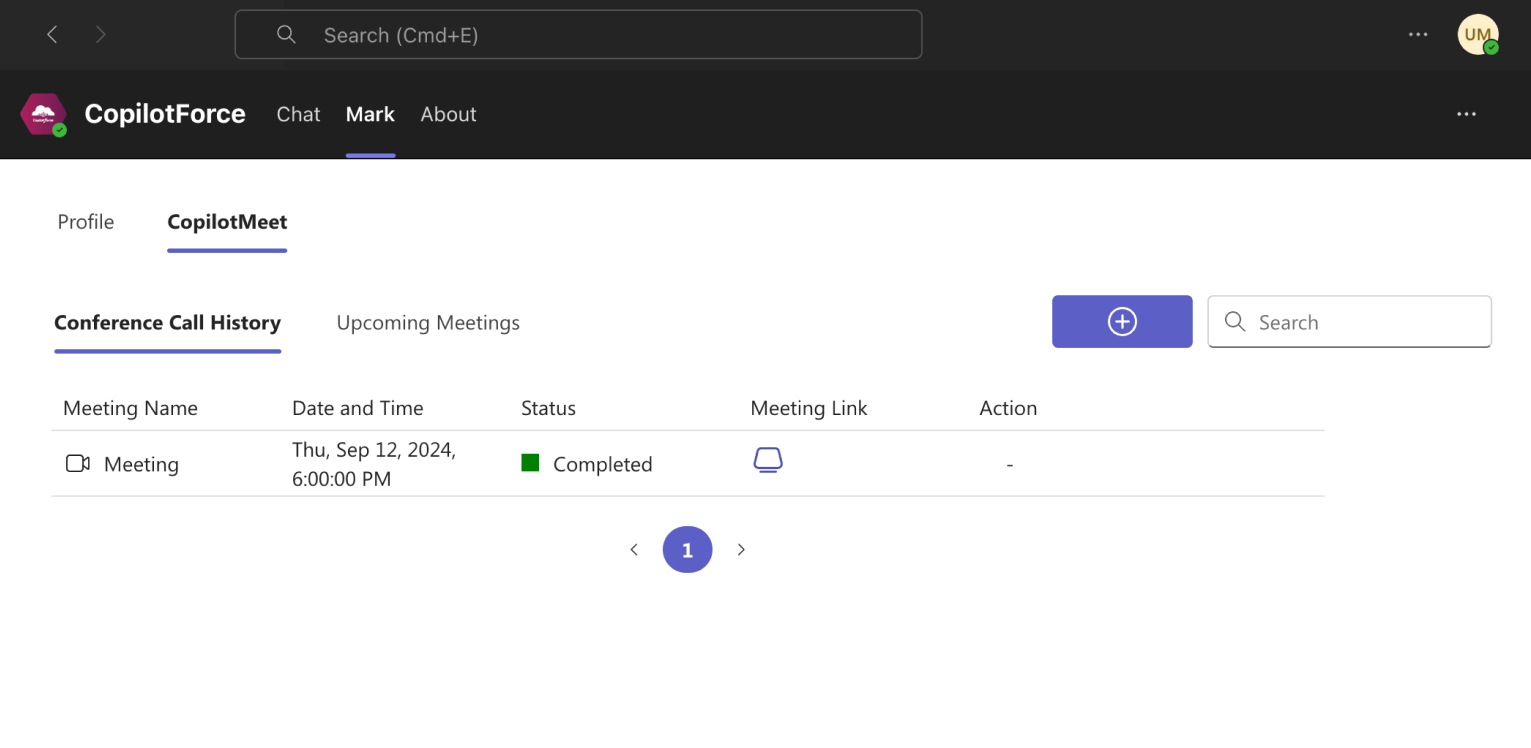
Download the app to make your life easier.
Get The App :